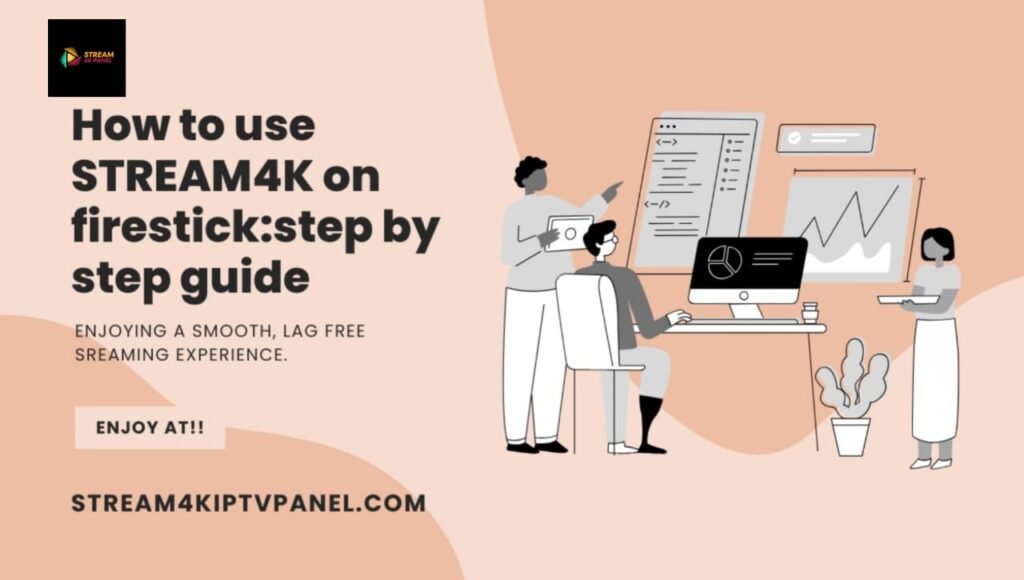Stream4k is the best service of iptv and if you are looking for the latest movies, TV shows and sports on your firestick.In this blog we’ll teach you about the the use of stream4k on firestick, ensuring a smooth and high quality of streaming experience.
What is stream4kpanel?
Stream4k is the third party application that provides access to thousands of movies, TV shows, and live channels in HD and 4k quality. It is famous and favorite of firestick user because of its fast servers, minimal lag and user friendly interface.
What is firestick?
Amazon fire TV stick commonly is known as firestick and is developed by the amazon. It plugs into your normal tv and turns it into a smart tv by allowing you to search content on Internet
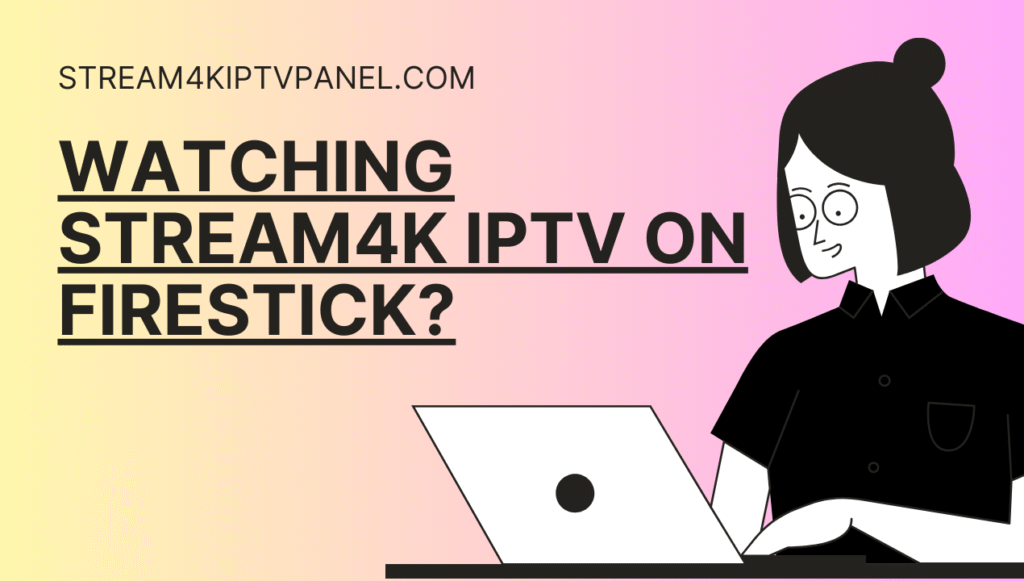
Key Features of Firestick
- Portable and compact
- It supports HD , full HD and 4K service.
- Access to streaming apps
Perfect for:
Anyone who wants a budget friendly and easy to use streaming solution with HD quality without having a smart TV and cable connection.
How to install STREAM4K on firestick?
Follow these simple steps to install
1: Prepare your firestick :
- From home screen, go to settings.
- Navigate to My Fire TV/ developer option.
- Turn on apps from unknown sources
2: install the downloaded app:
- On the firestick home screen, click on the search icon.
- Type in downloaded and install the app.
- Open. Downloaded and allow all permissions
3: Download stream4k APK:
- In the downloaded app, enter the stream4k APK URL.
- Click go to begin the download
- After downloading, click install.
- After installing, click done, and delete the APK file to save space.
How to use STREAM4K on Firestick?
- Go to your app and open STREAM4K.
- On the home screen , you’ll see categories like the movies, TV shows and live TV
- Use the search icon to find specific titles .
- Select a stream and choose the resolution like HD,FULL HD, 4K.
Pro tips for best IPTV streaming experience
- Always use VPN to stay safe
- Connect a 5Ghz WiFi network for easy streaming
- Clear cache regularly to keep the app running fastly.
Final thoughts
Stream4k for firestick is a good option for people who want to enjoy high quality content without paying for costly subscriptions.With this step by step guide , you’ll running in minutes.